Code
#install.packages("devtools")
#devtools::install_github("andypicke/rcoagmet")May 7, 2024
On a recent stormy day in Colorado, I decided to search for what local weather data was available. I came across the CoAgMet network of weather stations, and was excited to see that in addition to some nice web tools and graphics for looking at the data, they also have an data API. I love weather data and working with APIs, so I started writing some R code to access the data. My initial scripts turned into functions, and then I decided to try to develop a package that I could use and share with others: rcoagmet .
I had made a few primitive R packages in the past for personal or internal use, but had never deployed them to github etc.. There are a lot of good resources on creating R packages, and I highly recommend the resource https://r-pkgs.org/ for learning to develop your own R package. The first chapter goes through (almost) the whole process with an example package and following along with that was extremely helpful. The combination of Rstudio and packages like devtools (Wickham et al. 2022) and usethis (Wickham et al. 2024) make package development so much easier (and fun!).
Note that this package is still in active development (I even figured out how to add the nifty Github badge using the lifecycle (Henry and Wickham 2023) package). Please try it out and provide feedback, but know that there could be major changes, so check back often and make sure you have the latest version.
You can install the development version of rcoagmet from GitHub with:
#install.packages("devtools")
#devtools::install_github("andypicke/rcoagmet")The get_coagmet_meta() function retrieves station metadata for CoAgMet stations:
meta <- get_coagmet_meta() # get info for all stations
#meta <- get_coagmet_meta(station_id = 'cht01') # get info for just one station
meta |> DT::datatable(rownames = FALSE)You can also get info for stations in the Northern Water network, by specifying the network parameter:
meta_nw <- rcoagmet::get_coagmet_meta(network = "nw")
meta_nw |>
DT::datatable(rownames = FALSE)The function find_closest_coagmet_station() provides an easy way to find the closest CoAgMet station to a given point.
# coordinates for Denver
xlat <- 39.74
xlon <- -104.99
nearest_station <- find_closest_coagmet_station(xlat, xlon)
nearest_station |> DT::datatable(rownames = FALSE)How do we get the actual weather data? The get_coagmet_data() function returns a cleaned data frame of data for specified station(s) and parameters. This function is actually calls several core functions:
When choosing what parameters to include in the package functions, I tried to find a balance between covering most common tasks while not having to remember or specify too many options. If you want to use a more specific request, you can use the Data API URL builder, and then pass that URL to fetch_coagmet_data_csv().
By default, the get_coagmet_data() function retrieves hourly data (time_step = “hourly”) for the previous 5 days.
df <- rcoagmet::get_coagmet_data(station_id = "den01")
df |>
DT::datatable(rownames = FALSE)We can also get more detailed 5-minute data:
df_5min <- rcoagmet::get_coagmet_data(station_id = "den01", time_step = "5min", date_from = "2024-05-04", date_to = "2024-05-05")
df_5min |>
DT::datatable(rownames = FALSE)latest <- rcoagmet::get_coagmet_data(station_id = "all", time_step = "latest")
latest |>
DT::datatable(rownames = FALSE)Here we get daily data for one station for the month of April:
Note that the daily data has different fields than the hourly, 5min, or latest data.
df_daily <- rcoagmet::get_coagmet_data(time_step = "daily", date_from = "2024-04-01", date_to = "2024-04-30")
df_daily |>
DT::datatable(rownames = FALSE)The package is focused on retrieving the data, but here are a few examples of how you might plot the data.
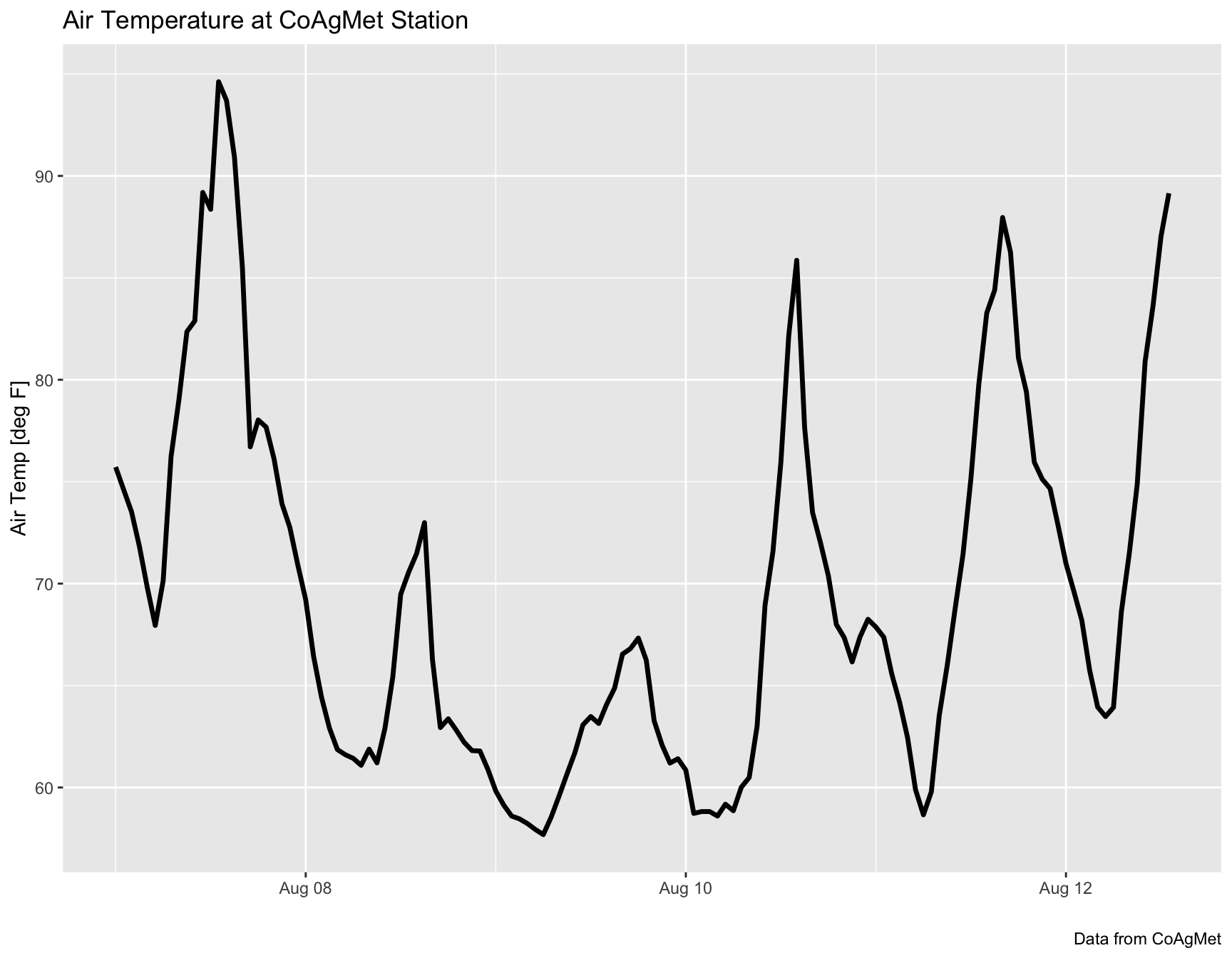
For time-series data, I like to use the plotly package (Sievert 2020) for R to make an interactive plot that allows me to zoom in/out etc..
The rcoagmet package also includes a convenience function plot_coagmet_plotly() to make an interactive Plotly figure of one variable
df |> rcoagmet::plot_coagmet_plotly(var_to_plot = "air_temp")Plotly also has a subplot function that makes it easy to plot multiple timeseries and link the x-axes:
p_t <- df |>
plotly::plot_ly(x = ~date_and_time, y = ~air_temp) |>
add_lines(name = "Air Temp") |>
layout(
xaxis = list(title = "Date"),
yaxis = list(title = "deg F")
)
p_rh <- df |>
plotly::plot_ly(x = ~date_and_time, y = ~rh*100) |>
add_lines(name = "Rel. Humidity") |>
layout(
xaxis = list(title = "Date"),
yaxis = list(title = "%")
)
p_w <- df |>
plotly::plot_ly(x = ~date_and_time, y = ~wind) |>
add_lines(name = "Wind Speed") |>
layout(
xaxis = list(title = "Date"),
yaxis = list(title = "MPH")
)
p_precip <- df |>
plotly::plot_ly(x = ~date_and_time, y = ~precip) |>
add_bars(name = "Precipitation") |>
layout(
xaxis = list(title = "Date"),
yaxis = list(title = "inches")
)
plotly::subplot(p_t, p_rh, p_w , p_precip, nrows = 4, shareX = TRUE, titleY = TRUE) |>
layout(title = "CoAgMet Weather Station Data")R version 4.4.1 (2024-06-14)
Platform: x86_64-apple-darwin20
Running under: macOS Sonoma 14.6.1
Matrix products: default
BLAS: /Library/Frameworks/R.framework/Versions/4.4-x86_64/Resources/lib/libRblas.0.dylib
LAPACK: /Library/Frameworks/R.framework/Versions/4.4-x86_64/Resources/lib/libRlapack.dylib; LAPACK version 3.12.0
locale:
[1] en_US.UTF-8/en_US.UTF-8/en_US.UTF-8/C/en_US.UTF-8/en_US.UTF-8
time zone: America/Denver
tzcode source: internal
attached base packages:
[1] stats graphics grDevices datasets utils methods base
other attached packages:
[1] plotly_4.10.4 ggplot2_3.5.1 DT_0.33
[4] rcoagmet_0.0.0.9000
loaded via a namespace (and not attached):
[1] sass_0.4.9 utf8_1.2.4 generics_0.1.3 tidyr_1.3.1
[5] renv_1.0.4 lattice_0.22-6 stringi_1.8.4 hms_1.1.3
[9] digest_0.6.36 magrittr_2.0.3 evaluate_0.24.0 grid_4.4.1
[13] timechange_0.3.0 fastmap_1.2.0 jsonlite_1.8.8 httr_1.4.7
[17] purrr_1.0.2 fansi_1.0.6 crosstalk_1.2.1 viridisLite_0.4.2
[21] scales_1.3.0 jquerylib_0.1.4 lazyeval_0.2.2 cli_3.6.3
[25] rlang_1.1.4 crayon_1.5.3 bit64_4.0.5 munsell_0.5.1
[29] cachem_1.1.0 withr_3.0.1 yaml_2.3.10 tools_4.4.1
[33] parallel_4.4.1 geosphere_1.5-18 tzdb_0.4.0 dplyr_1.1.4
[37] colorspace_2.1-0 curl_5.2.1 vctrs_0.6.5 R6_2.5.1
[41] lifecycle_1.0.4 lubridate_1.9.3 snakecase_0.11.1 stringr_1.5.1
[45] htmlwidgets_1.6.4 bit_4.0.5 vroom_1.6.5 janitor_2.2.0
[49] pkgconfig_2.0.3 bslib_0.8.0 pillar_1.9.0 gtable_0.3.5
[53] Rcpp_1.0.13 data.table_1.15.4 glue_1.7.0 xfun_0.46
[57] tibble_3.2.1 tidyselect_1.2.1 rstudioapi_0.16.0 knitr_1.48
[61] farver_2.1.1 htmltools_0.5.8.1 labeling_0.4.3 rmarkdown_2.27
[65] readr_2.1.5 compiler_4.4.1 sp_2.1-4 ---
title: "rcoagmet: A R package to retrieve CoAgMet weather station data"
date: 2024-05-07
image: image.png
format:
html:
code-link: true
code-fold: show
code-tools: true
toc: true
fig-width: 9
fig-height: 7
tbl-cap-location: bottom
editor: visual
categories: [R, API, weather, package development]
freeze: auto
draft: false
bibliography: references.bib
---
# Introduction
On a recent stormy day in Colorado, I decided to search for what local weather data was available. I came across the [CoAgMet](https://coagmet.colostate.edu/) network of weather stations, and was excited to see that in addition to some nice web tools and graphics for looking at the data, they also have an [data API](https://coagmet.colostate.edu/data/doc.html). I love weather data and working with APIs, so I started writing some R code to access the data. My initial scripts turned into functions, and then I decided to try to develop a package that I could use and share with others: [rcoagmet](https://github.com/andypicke/rcoagmet) .
# Package development
I had made a few primitive R packages in the past for personal or internal use, but had never deployed them to github etc.. There are a lot of good resources on creating R packages, and I highly recommend the resource <https://r-pkgs.org/> for learning to develop your own R package. The [first chapter](https://r-pkgs.org/whole-game.html) goes through (almost) the whole process with an example package and following along with that was extremely helpful. The combination of [Rstudio](https://posit.co/products/open-source/rstudio/) and packages like devtools [@devtools] and usethis [@usethis] make package development so much easier (and fun!).
# Using the package
::: callout-note
Note that this package is still in active development (I even figured out how to add the nifty Github badge using the *lifecycle* [@lifecycle] package). Please try it out and provide feedback, but know that there could be major changes, so check back often and make sure you have the latest version.
:::
You can install the development version of rcoagmet from GitHub with:
```{r}
#install.packages("devtools")
#devtools::install_github("andypicke/rcoagmet")
```
```{r}
#| label: libraries
#| code-summary: Load Libraries
#| code-fold: true
#| message: false
#library(devtools)
library(rcoagmet)
library(DT)
options(DT.options = list(pageLength = 5))
library(ggplot2)
library(plotly)
```
## Getting Station Info
The *get_coagmet_meta()* function retrieves station metadata for CoAgMet stations:
```{r}
#| label: tbl-coagmet-meta
#| tbl-cap: Metadata for all CoAgMet weather stations.
meta <- get_coagmet_meta() # get info for all stations
#meta <- get_coagmet_meta(station_id = 'cht01') # get info for just one station
meta |> DT::datatable(rownames = FALSE)
```
You can also get info for stations in the Northern Water network, by specifying the network parameter:
```{r}
#| label: tbl-nw-meta
#| tbl-cap: Metadata for all Northern Water weather stations, from CoAgMet API.
meta_nw <- rcoagmet::get_coagmet_meta(network = "nw")
meta_nw |>
DT::datatable(rownames = FALSE)
```
## Finding the closest station
The function *find_closest_coagmet_station()* provides an easy way to find the closest CoAgMet station to a given point.
```{r}
#| label: find-closest-station
# coordinates for Denver
xlat <- 39.74
xlon <- -104.99
nearest_station <- find_closest_coagmet_station(xlat, xlon)
nearest_station |> DT::datatable(rownames = FALSE)
```
## Getting the data
How do we get the actual weather data? The *get_coagmet_data()* function returns a cleaned data frame of data for specified station(s) and parameters. This function is actually calls several core functions:
- construct_data_url() : Builds the API URL request for specified parameters
- fetch_coagmet_data_csv() : Sends a GET request and returns the raw data frame.
- process_coagmet_data_csv() : Does some basic cleaning and processing of the data.
::: callout-note
When choosing what parameters to include in the package functions, I tried to find a balance between covering most common tasks while not having to remember or specify too many options. If you want to use a more specific request, you can use the [Data API URL builder](https://coagmet.colostate.edu/data/url-builder), and then pass that URL to fetch_coagmet_data_csv().
:::
### Hourly Data
By default, the *get_coagmet_data()* function retrieves hourly data (time_step = "hourly") for the previous 5 days.
```{r}
#| label: tbl-hourly-data
#| tbl-cap: Hourly data from CoAgMet weather stations.
df <- rcoagmet::get_coagmet_data(station_id = "den01")
df |>
DT::datatable(rownames = FALSE)
```
### 5 Minute data
We can also get more detailed 5-minute data:
```{r}
#| label: tbl-5min-data
#| tbl-cap: Five-minute data from CoAgMet weather station.
df_5min <- rcoagmet::get_coagmet_data(station_id = "den01", time_step = "5min", date_from = "2024-05-04", date_to = "2024-05-05")
df_5min |>
DT::datatable(rownames = FALSE)
```
### Latest data
- By default, *get_coagmet_data()* returns data for one station. Using *station_id = "all"* returns data for all stations.
- Choosing "latest" as the *time_step* retrieves the most recent data available.
```{r}
#| label: tbl-latest-data
#| tbl-cap: Latest data from all CoAgMet stations
latest <- rcoagmet::get_coagmet_data(station_id = "all", time_step = "latest")
latest |>
DT::datatable(rownames = FALSE)
```
### Daily Data
Here we get daily data for one station for the month of April:
::: callout-caution
Note that the daily data has different fields than the hourly, 5min, or latest data.
:::
```{r}
#| label: tbl-daily-data
#| tbl-cap: Daily data from CoAgMet station.
df_daily <- rcoagmet::get_coagmet_data(time_step = "daily", date_from = "2024-04-01", date_to = "2024-04-30")
df_daily |>
DT::datatable(rownames = FALSE)
```
# Plotting the data
The package is focused on retrieving the data, but here are a few examples of how you might plot the data.
## Simple ggplot of air temperature
```{r}
#| label: fig-ggplot-temp
#| fig-cap: Plot of air temperature from CoAgMet Station.
df |>
ggplot(aes(date_and_time, air_temp)) +
geom_line(linewidth = 1.2) +
labs(x = '',
y = "Air Temp [deg F]",
title = "Air Temperature at CoAgMet Station",
caption = "Data from CoAgMet")
```
For time-series data, I like to use the *plotly* package [@plotly] for R to make an interactive plot that allows me to zoom in/out etc..
The rcoagmet package also includes a convenience function *plot_coagmet_plotly()* to make an interactive Plotly figure of one variable
```{r}
#| label: fig-plotly-temp
#| fig-cap: Interactive Plotly plot of air temperature at CoAgMet Station.
df |> rcoagmet::plot_coagmet_plotly(var_to_plot = "air_temp")
```
Plotly also has a subplot function that makes it easy to plot multiple timeseries and link the x-axes:
```{r}
#| label: fig-comb-plotly
#| fig-cap: Interactive plot of CoAgMet weather station data.
#| fig-height: 10
p_t <- df |>
plotly::plot_ly(x = ~date_and_time, y = ~air_temp) |>
add_lines(name = "Air Temp") |>
layout(
xaxis = list(title = "Date"),
yaxis = list(title = "deg F")
)
p_rh <- df |>
plotly::plot_ly(x = ~date_and_time, y = ~rh*100) |>
add_lines(name = "Rel. Humidity") |>
layout(
xaxis = list(title = "Date"),
yaxis = list(title = "%")
)
p_w <- df |>
plotly::plot_ly(x = ~date_and_time, y = ~wind) |>
add_lines(name = "Wind Speed") |>
layout(
xaxis = list(title = "Date"),
yaxis = list(title = "MPH")
)
p_precip <- df |>
plotly::plot_ly(x = ~date_and_time, y = ~precip) |>
add_bars(name = "Precipitation") |>
layout(
xaxis = list(title = "Date"),
yaxis = list(title = "inches")
)
plotly::subplot(p_t, p_rh, p_w , p_precip, nrows = 4, shareX = TRUE, titleY = TRUE) |>
layout(title = "CoAgMet Weather Station Data")
```
# Summary
- The [rcoagmet](https://github.com/andypicke/rcoagmet) package provides functions to retrieve data from [CoAgMet](https://coagmet.colostate.edu/) weather stations in Colorado.
- Please try it out and provide feedback, bug reports, feature requests etc.!
- I discovered that I really enjoy making packages and I hope they are useful to others.
- I plan to continue improving the package and eventually get to a "stable" release version.
# SessionInfo
::: {.callout-tip collapse="true"}
## Expand for Session Info
```{r, echo = FALSE}
sessionInfo()
```
:::